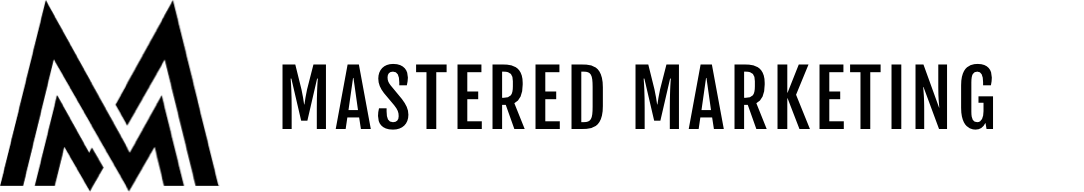SEO Made Simple: How To Rank In Google With Less Effort
‘Search Engine Optimisation’… It’s a term that basically everyone has heard, but they aren’t really sure how it actually works or how to do it. It seems incredibly confusing, time-consuming and difficult. And to be honest, it is. But not if you do it the simple way!
In this blog, I’m going to break down my 80/20 SEO strategy. It’s not the ‘perfect’ strategy but it’s a lot easier to implement and will have a large impact on your rankings. This simple method is how we got Club Bunker (a local gym) to rank on page 1 for four separate keywords, most of which rank in the #2 or #3 spot.
What is the purpose of SEO?
I’m not going to bore you with a history lesson or the technical details you will forget anyway. The premise of SEO is simple… Google wants to give its users the most relevant answer to their questions. That’s it. There are a few simple steps you need to implement in order to start ranking. They are:
Keywords: Find relevant keywords with good search traffic potential.
Website: Optimise your website for both humans and bots.
Content: Create optimised pages with useful and informative content.
Traffic: Send traffic to the website and get backlinks where you can.
Analytics: Track what matters and tweak accordingly.
SEO Setup
Keywords
The goal here is to find relevant keywords with high search volume and low (or achievable) difficulty. There’s no point going for something incredibly competitive because you’re up against big dogs.
Make a list of keywords that customers would search to find you. Don't be too vague, but also not so specific that people aren't searching for it. Once you type something in you can get more keyword ideas by going to the bottom of the page and looking at the ‘related searches’
Once you've gathered some ideas that feel relevant and match the searcher's intent, you can use tools like Google’s Keyword Planner to find the best ones to target. We use SE Ranking’s keyword research tool which is amazing if you’re okay using a paid tool.
You’ll likely find quite a few keywords during this research phase so once you’ve got a list, narrow them down into your top 2-5 keywords.
Note — improving your Google rankings for 1 keyword is difficult let alone multiple keywords. Start with whichever one will make the most impact and go from there. Even if you can rank on page 1 for a single keyword, that's a huge win.
Improving rankings for 1 keyword is difficult let alone multiple keywords. If you can rank on page 1 for a single keyword, that's a huge win.
Website
Next, your website needs to be epic. Make sure the design and copy impressive, do a technical SEO audit to fix errors, include keywords throughout the website and create “power pages” with strong on-page SEO.
A ‘power page’ is a single page you optimise the crap out of. For each of your target keywords, they need to end up somewhere. That's a power page. E.g if we are trying to rank for the term ‘squarespace web design’, we optimise a single page on our website for that specific term.
Here are a few checklists to get your website up to scratch.
Site Usability Checklist
Optimised for desktop, mobile + tablet
Navigation is easy to use + understand
The layout is simple. Not crowded, not empty
The website flows well + makes sense
Images are powerful + relevant
Technical Checklist
Website loads fast (above 70/100)
No pointless pages or ‘thin’ content
Use SEO friendly URLS (not new-page-3249)
Technical audit run + all fixable errors are fixed.
Any broken links or bad redirects are fixed.
Google Analytics tracking installed + goals setup
Google Search Console setup + sitemap added
Power Page On-Page SEO Checklist
Page title with keyword + CTR optimized
Descriptive page description with keyword
H1, H2 + H3 tags use a logical structure.
Keywords + synonyms used in the text
Text is engaging, informative + skimmable
Images are compressed + use alt tags
Internally link to relevant pages + posts
Google My Business
Google My Business is a free way to get your business featured in Google Searches, and it's an awesome way to instantly improve your SEO. Put a keyword in the title and you can also start ranking in maps. Here's an example.
Traffic
Once you’ve optimised your website, send traffic to your website with social media, paid ads and generation promotion. You also want to get backlinks where you can. This is where another website links to your website from theirs.
These are very valuable but difficult and time-consuming to get. Start with the low hanging fruit like your suppliers and customers. Also, DON’T be tempted to pay someone on Fiverr to get a bunch of dodgy backlinks. There’s a thing called ‘domain authority’ which is the quality of the site that links to you.
If you have hundreds of dodgy links you will be buried in rankings and never come back. Google is smart, don’t test them!
SEO Maintenance
Rankings
Check keyword progress each month to see how you're improving. Look at who’s outranking you and how they’re doing it by running a backlinks check, viewing their website, ads and overall strategy. Again, we use SE Ranking for checking our rankings progress, and whilst you can get away with some free options like Google Search Console, to be honest, SE Ranking is worth paying for (we aren’t affiliated, we just love it!)
Analytics & Behavior
View search terms to see how people find your website (you can see this in Google Search Console), a heat map to see how they interact with it (using HotJar, Insignal or any other heat map tool) and what your top content is (you can see this in Google Analytics).
Action Items
After you've analysed rankings, competitors and analytics, create a list of action items (eg create a blog, improve power pages, run ads, get more backlinks etc).
Now… you might say ‘hey that looks like a lot of effort!’. And yes it does require effort, but this strategy cuts out all the fluff and confusion. If you implement this, you will get results! If you want help implementing this strategy or you want to refresh your website, get in touch with our team and we can see if we’re a good fit.